Introducing Python Support in CodeSandbox
The wait is over! CodeSandbox now officially supports Python development environments.
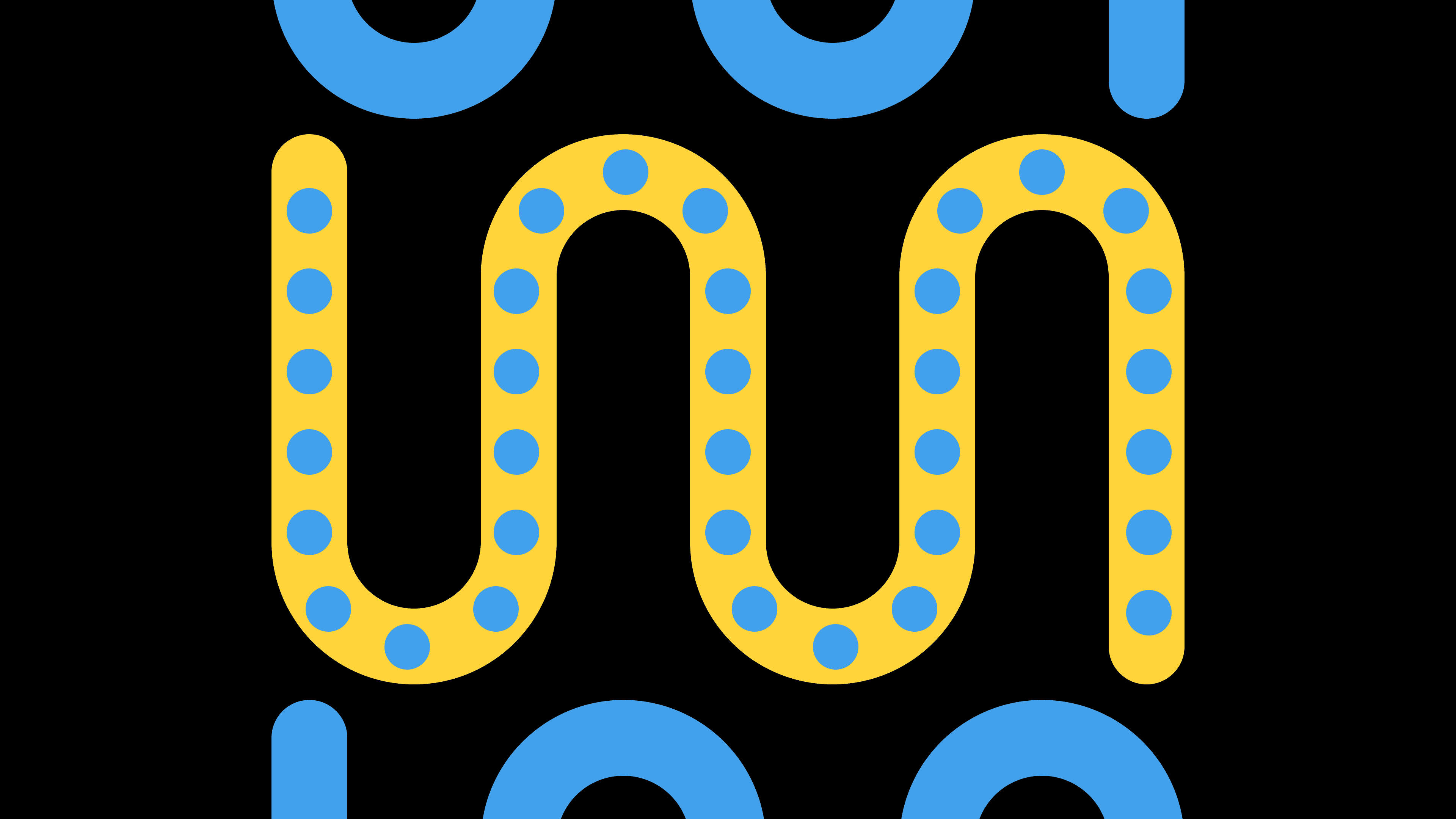
Hello, Python community! Today, we are thrilled to launch official Python support for CodeSandbox. This update lets you quickly spin up a Python cloud development environment, with IntelliSense support and seamless integration with iOS IDE and VS Code.
We are building CodeSandbox—a cloud development platform that makes it incredibly easy to spin up a cloud environment and share it with others.
During the last few years, we were focusing almost exclusively on JavaScript. Our community grew rapidly and built over 35 million code projects in CodeSandbox.
By introducing Docker support, we opened the door to coding with any programming language in CodeSandbox. We recently introduced support for Rust and today we’re officially launching Python support with a template you can use to start coding 🎉
A powerful, fast environment for Python
Python has become one of the world's most widely used programming languages, largely due to its simplicity, versatility, and powerful libraries.
So when we asked our community what language we should officially support next, it was really no surprise to see Python come out on top.
This official support means you can develop full-featured Python projects within the CodeSandbox cloud development environment, just like you would do locally.
We also made sure to preinstall all tools you need, so you don’t have to worry about configuration. When writing Python on CodeSandbox, you automatically get auto-completion, auto-formatting, linting and even type definitions (when applicable).
We give you an always-ready environment that is collaborative by default and that fully offsets computing operations to our powerful microVMs. No need for a beefy laptop! You can just increase VM specs as needed.
Because all of this runs in the cloud, it’s fast! The first time you open a repo, we take a while to configure the environment and install dependencies, but then our memory snapshotting kicks in and you can branch or fork anything in under 2 seconds. Learn how to get started by reading our tutorial.
Unlike other cloud development environments, CodeSandbox is fully collaborative. Share the URL of a sandbox or branch to get a collaborative editor and terminal—great for onboarding, code reviews, running examples in documentation and pair programming.
💡 If you need any help setting up CodeSandbox examples on your documentation, reach out and we’ll be happy to help!
Bring your Python code to the cloud
You can start prototyping your ideas right away with a fork from our Python starter template or import any of your existing Python repositories to CodeSandbox.
After importing, we will detect that it’s a Python project and prompt you to create a Dockerfile and restart the container with a click. That’s it! CodeSandbox will install all the dependencies of your project and you can get started using the terminal to run pip commands and do anything else you’d do locally.
You can tweak that Dockerfile at any time to configure the Python version or add servers, databases and other tooling.
And don’t forget that you can also use the built-in git controls to commit changes and open PRs right from CodeSandbox.
A bright future ahead
Today is a very happy day for CodeSandbox! We welcome Pythonistas to our community with open arms and can’t wait to see all the mind-blowing projects you will create.
If you build something cool and want us to feature it on our Discover page, tag @CodeSandbox on Twitter or message us on our community platform.



