Preferences Profiles
Preferences Profiles allow you to save a snapshot of your current CodeSandbox and editor preferences as a profile, which you can then apply to re-use them when you’re on another device.
How to create a new Preference Profile
To save a snapshot of your current preferences you can open
Preferences located in the menu at the top right of your
screen.
From there navigate to Preferences Profiles and you will see a button saying
Create new profile:
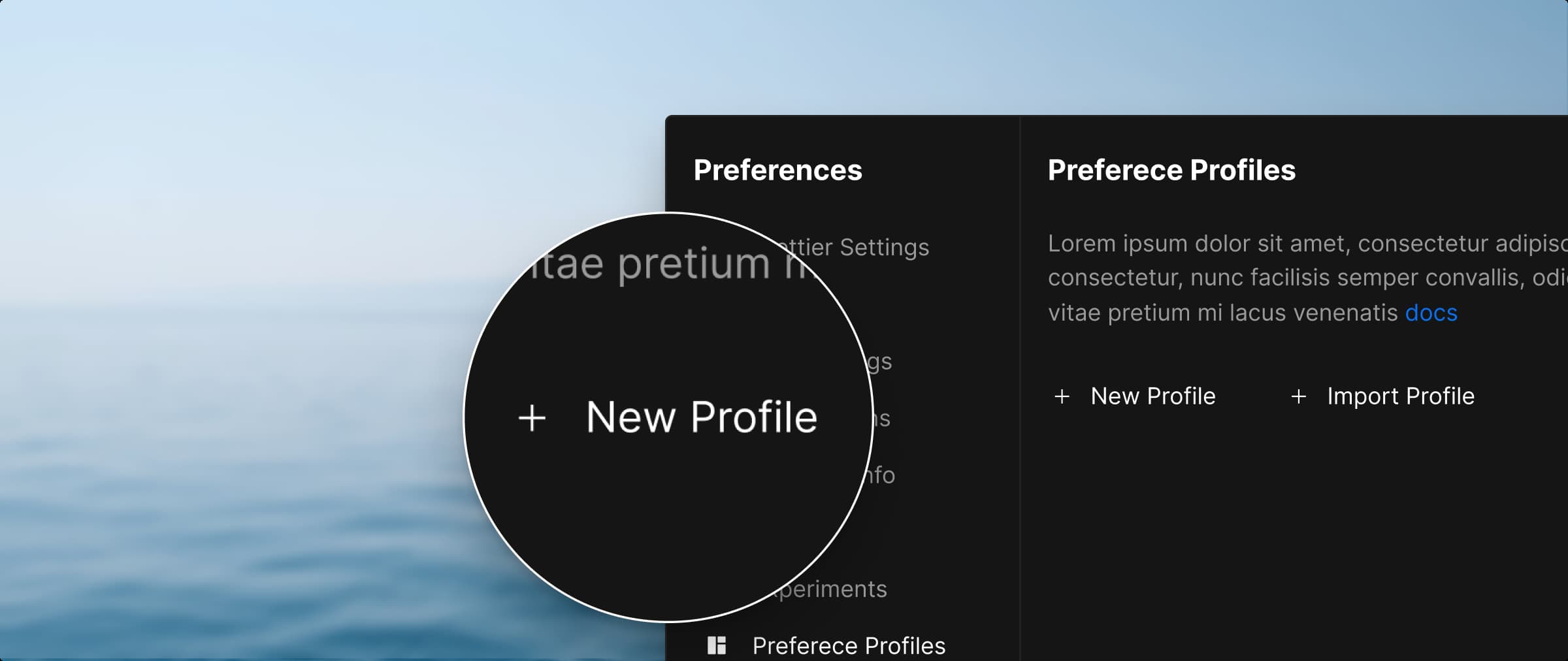
By clicking it we will save your preferences to the cloud so that they can be retrieved later and applied when on another computer.
Applying your preferences on another device
After creating your first profile you will get an updated interface that will have a list of your profiles.
From here you can apply all your preferences using the Apply button on the menu:
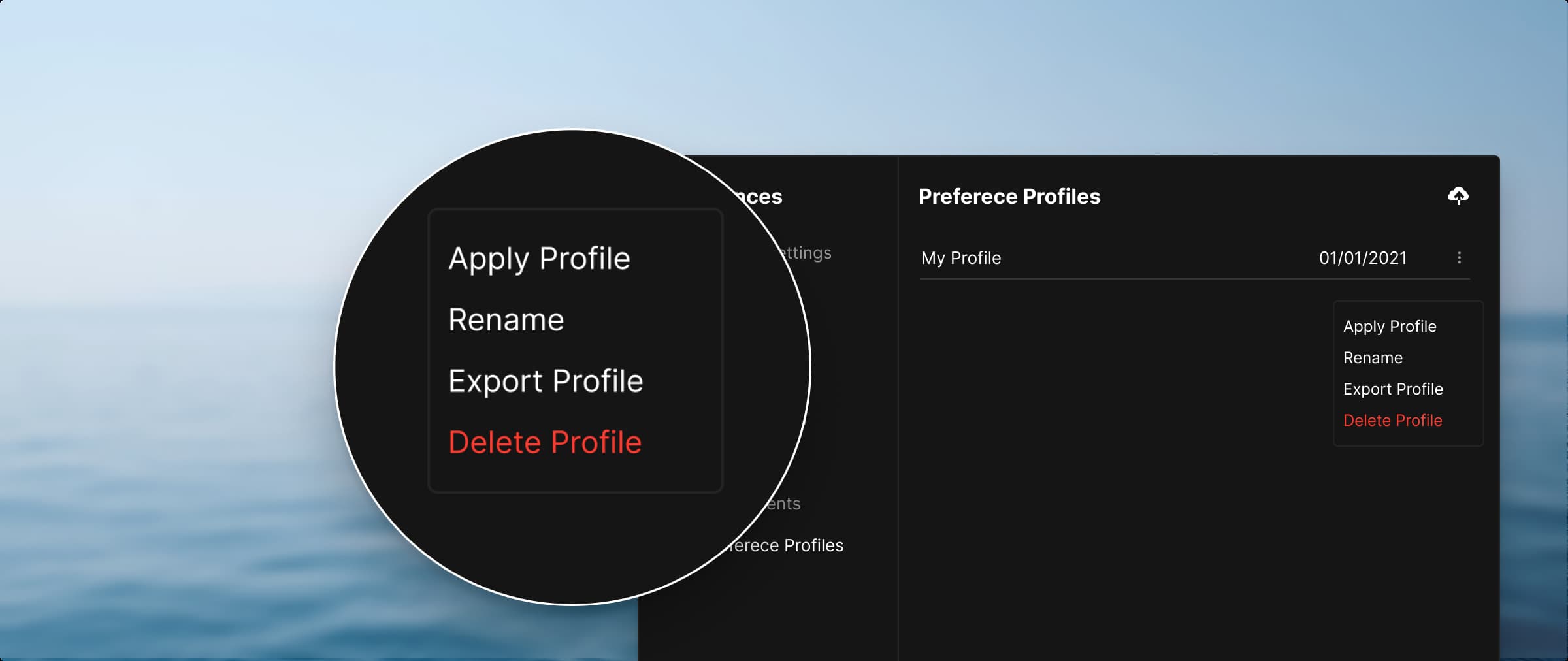
This will apply all the preferences and ask you to reload the page to see them in action.
Can I download a profile to my computer?
Yes, you can create a new Profile and download it, this will give
you a JSON file you can then import on another computer using the
Import existing profile button.
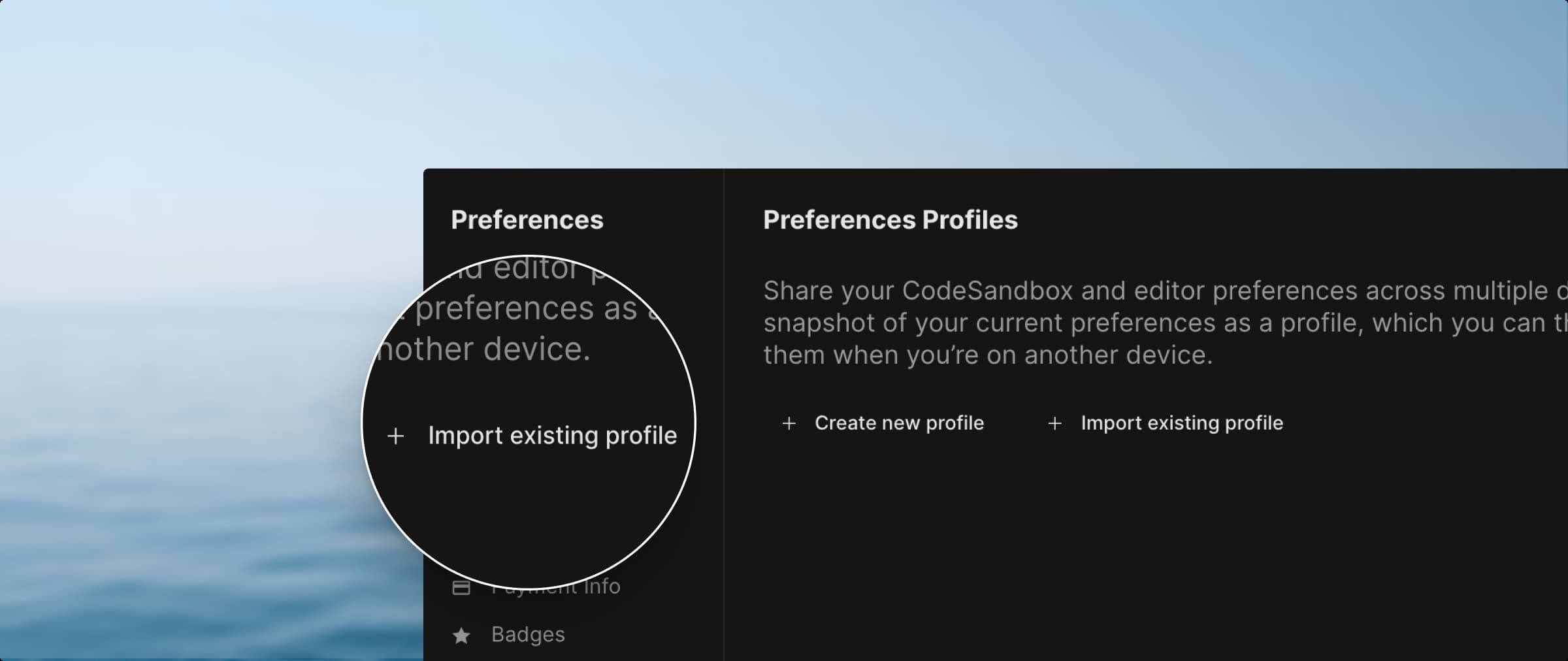
After this is done you are also welcome to remove this profile and it will still be applied.
You can use this to have several CodeSandbox profiles.
Can I have more than one Profile?
Right now we only support one profile on the cloud but this will change in the future.