Tests
How do Browser Sandboxes run tests?
CodeSandbox uses Jest (opens in a new tab) library to run the tests directly in the browser. That means you can write tests, but adding additional plugins is not possible in the Client Sandbox experience.
How to write tests in the CodeSandbox Browser Sandboxes
In Legacy sandboxes you can run Jest tests by creating
files that end with .test.js, .spec.js, .test.ts(x) and .spec.js(x). We
will automatically detect these test files and show the results in the Tests
tab.
Note: In Container sandboxes you can still use Jest (or whichever test framework you want), but we don't auto-detect these and you'd need to set it up yourself as you would locally.
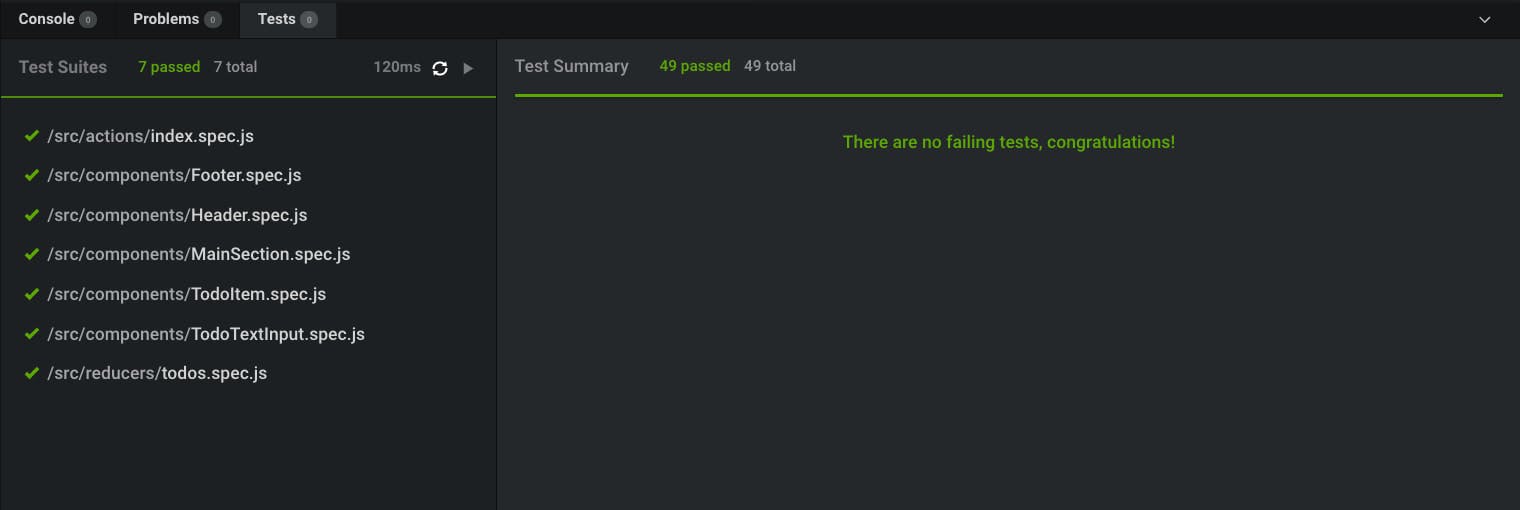
The left side of the test view is an overview of all test files. The right side shows the details of a file when you select it. You can decide re-run tests manually by clicking on the Play icon. We automatically watch for file changes, but you can disable this by clicking on the 'Refresh' icon on the left side.
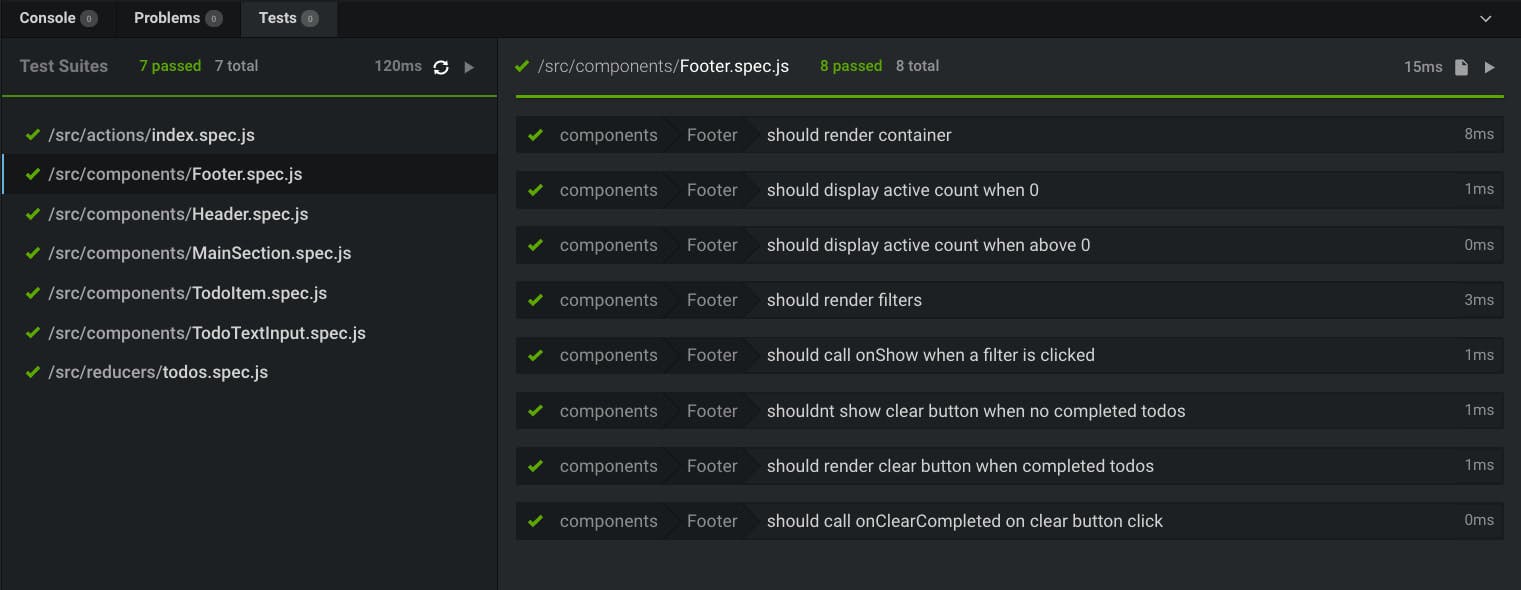
Test Failures
We show failed tests in two ways: in the test overview and in the code editor itself.
A failed test looks like this in the Test View:
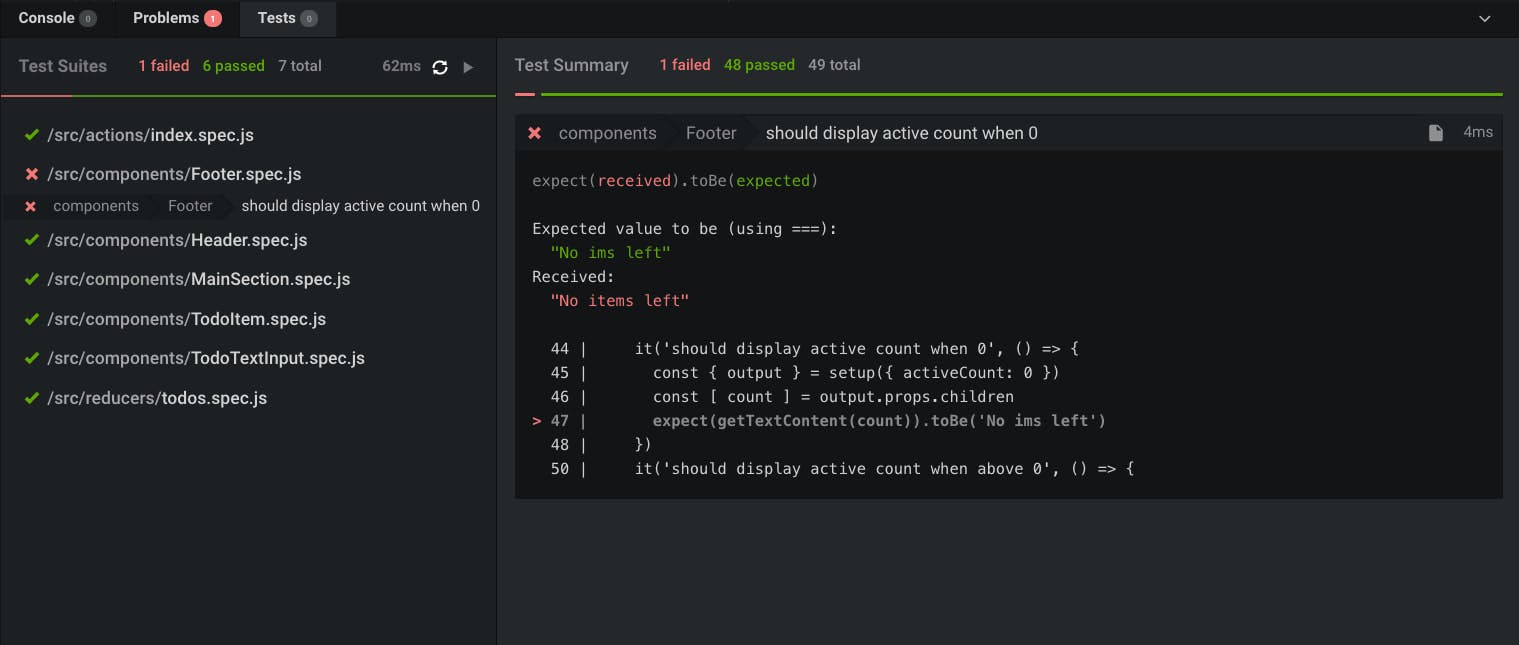
And will also show squiggles in the editor:
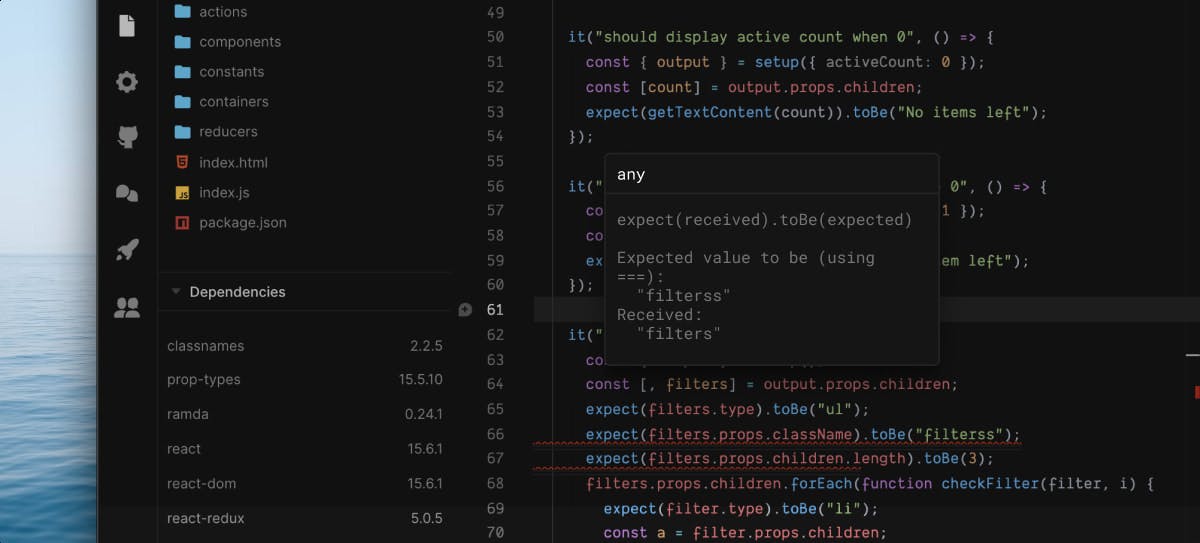
Example
Here's a failing Jest test running in a sandbox:
https://codesandbox.io/s/n9m2w9q8x0?view=preview (opens in a new tab)